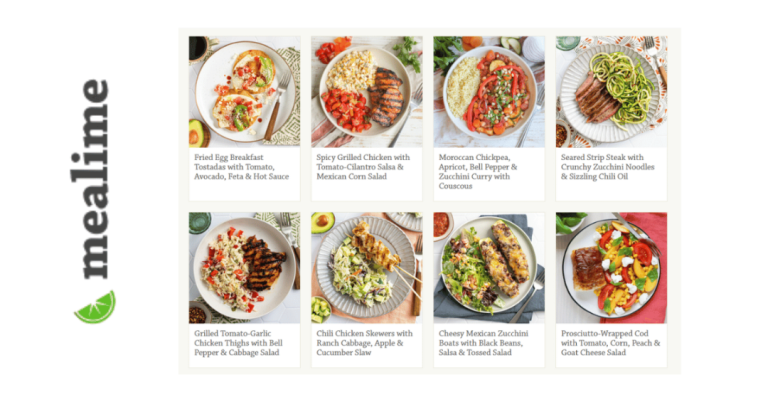Cronometer: Fitness and Calorie Tracking App on Google Play
Some links on this page are affiliate links (including Amazon Associate links) which means that, if you choose to make a purchase, we may earn a small commission at no extra cost to you. We greatly appreciate your support!
If you’re serious about weight loss and nutrition, Cronometer is the game-changing tool you’ve been searching for. More than just a basic calorie counter, this app offers unprecedented precision in tracking your nutritional intake, helping you make informed decisions that directly impact your weight loss success. Whether you’re a fitness enthusiast or a nutrition novice, Cronometer provides the scientific insights you need to reach your health goals.
What is Cronometer? A Comprehensive Nutrition Tracking Platform
Cronometer is more than just an app—it’s like having a personal assistant for your nutrition and fitness goals. Designed to help users track their food, exercise, and overall health with precision, it’s gained a reputation for being a go-to platform for anyone serious about losing weight, maintaining a healthy lifestyle, and understanding their dietary intake on a whole new level. Let’s see what makes Cronometer stand out.
Origins and Development of the Cronometer App
Cronometer was created by developer Aaron Davidson in 2005 as a personal project to improve his own health tracking. Over time, the platform expanded into a powerful tool for individuals, fitness enthusiasts, and even health professionals. It’s designed with a heavy emphasis on accuracy and science-backed data, which sets it apart from the more casual, less detailed apps in this space. Today, Cronometer serves millions of users worldwide and continues to evolve by integrating the latest nutritional science and technology.
Difference Between Cronometer and Other Tracking Apps
Cronometer offers far more than the basic calorie counting you’ll find in many fitness apps. While other apps often estimate nutritional values, Cronometer pulls from trusted, verified databases like the USDA and NCCDB. This ensures the food information you’re logging is as accurate as possible. Additionally, it tracks micronutrients like iron, potassium, and vitamins, making it ideal for those who want to focus not just on losing weight but on improving overall nutrition. It’s also free from ads, meaning you won’t be distracted or annoyed while trying to hit your health targets.
Key Features for Weight Loss and Nutrition Monitoring
Cronometer is packed with tools to help you crush your weight loss goals.
- Customizable Targets: You can set your own specific calorie, macronutrient, and micronutrient targets based on your own weight loss goals or dietary needs, making it easy to track your progress.
- Diet Support: Whether you’re keto, vegan, paleo, or following another plan, Cronometer can adjust to fit your nutritional style.
- Exercise Tracking: The app allows you to log workouts and sync with fitness trackers, helping you understand the calories you burn and balance them against your intake.
These in-depth features ensure that your weight loss is not just about dropping numbers on the scale—it’s about building sustainable, healthy habits.
User-Friendly Interface and Data Visualization
One of the great things about Cronometer is just how easy it is to use. Its clean, intuitive design makes logging meals and exercise a simple process, even for those who aren’t particularly tech-savvy. A standout feature is its charts and graphs, which provide a clear picture of how your diet trends over time. Want to see how much protein you’ve been eating this week or whether you’re hitting your daily potassium goals? Cronometer can show it to you in just a few clicks. The visual component is perfect for weight loss enthusiasts who want motivation and insight through data without feeling overwhelmed.
Scientific Accuracy of Nutrition Databases
When it comes to tracking food and nutrients, accuracy matters—and that’s where Cronometer shines. The app uses information from reliable sources like the USDA Food Nutrient Database and other scientifically validated resources. This ensures that the values for calories, macronutrients, and micronutrients are as precise as possible. For anyone trying to lose weight or improve their health, this level of reliability helps you make better decisions about your food choices and diet.
Summary
Unlike other tracking apps that focus mainly on calorie counting, Cronometer goes deeper, offering a detailed breakdown of nutrients, vitamins, and minerals to give you the full picture of your diet and its impact on your health.
Cronometer: Detailed Nutritional Tracking Beyond Basic Calories
Micronutrient Tracking Capabilities
One of Cronometer’s standout features is its ability to track over 80 essential micronutrients, including vitamins, minerals, and antioxidants. Most apps stop at calories and macros, but Cronometer gives you a fuller picture of your nutrition. For example, if you aren’t consuming enough iron, vitamin D, or magnesium, the app will point it out so you can adjust your diet. This is a huge plus for weight loss because nutrient deficiencies can sometimes hold you back from feeling energized or optimizing your health.
Comprehensive Macronutrient Breakdown
Cronometer goes beyond just showing carbs, proteins, and fats; it offers an in-depth look at each macronutrient. It breaks down fats into healthy unsaturated fats, saturated fats, and trans fats, and helps you monitor fiber and sugar intake in the carb section. For anyone trying a specific diet, like low-carb or high-protein for weight loss, this level of detail makes it easier to fine-tune your eating plan.
Custom Food Logging and Database
Got a favorite recipe you like to whip up or a local brand of snacks you enjoy? Cronometer lets you log custom foods and recipes into its user database. This feature is super handy when you want accurate tracking for meals that aren’t pre-listed in the app. You can even scan barcodes of packaged foods for quick input. The custom food logging ensures you know exactly what you’re eating, taking the guesswork out of meal tracking.
Integration with Fitness Wearables
Cronometer plays nicely with your fitness gadgets! Whether you have a Fitbit, Garmin, Apple Watch, or other wearable devices, you can sync them with the app. This integration means your activity levels and exercise data—like calories burned—are automatically combined with your food tracking. Having these insights in one place makes it easy to balance your calories in versus calories out to maintain a calorie deficit for weight loss.
Detailed Nutritional Analysis for Weight Loss Strategies
A powerful tool built into Cronometer is its nutritional analysis feature. It doesn’t just highlight what you’re eating—it also shows how your food choices align with your goals. This makes it perfect for crafting personalized weight loss strategies. For example, if you’re trying intermittent fasting or a ketogenic diet, the app can help you identify how your diet aligns with the ideal macronutrient and micronutrient breakdown for your strategy.
Summary
When it comes to weight loss, tracking calories is just the beginning. Cronometer takes things to another level by diving deep into your diet’s nutritional profile, helping you uncover the details behind your food choices.
How Cronometer Supports Weight Loss Goals
Precise Calorie Deficit Calculations
We all know that losing weight comes down to burning more calories than you consume, and Cronometer makes that simpler than ever. By inputting your current weight, target weight, and activity level, the app calculates your daily calorie needs and tracks how many calories you’re consuming versus what you’re burning. Instead of relying on guesswork, Cronometer ensures you maintain a realistic, sustainable calorie deficit to make steady progress.
Macro Ratio Recommendations
Balance is critical when you’re trying to lose weight, and that means getting the right mix of macronutrients—carbs, protein, and fat. Cronometer helps you customize your macro ratios based on your weight loss goals. Whether you’re following a higher-protein diet to build lean muscle or aiming for a lower-carb plan, the app provides clear recommendations to keep you on track. You’ll always know if you’re hitting your protein targets or overdoing it on carbs.
Goal Setting and Progress Tracking
Cronometer allows you to set detailed, personalized goals for your weight loss journey. Want to lose 1 pound a week? The app helps you map out what that looks like in terms of calorie intake and exercise. But that’s not all—it tracks your daily progress with detailed charts and graphs, so you have a clear picture of how far you’ve come. Seeing those small wins over time will keep you motivated.
Nutrient Deficiency Identification
Here’s an often-overlooked part of weight loss: getting enough essential nutrients. Cutting calories can sometimes lead to nutrient deficiencies, leaving you feeling tired or sluggish. Cronometer takes the guesswork out by tracking not just your calories and macros but also your micronutrients—things like vitamins, minerals, and electrolytes. This way, you can adjust your food choices to stay healthy while losing weight.
Personalized Nutrition Insights
Cronometer doesn’t believe in one-size-fits-all diets. It tailors its recommendations based on your unique goals, dietary preferences, and restrictions. Whether you’re vegan, keto, or gluten-free, Cronometer helps you make food choices that suit your lifestyle. Plus, the app syncs with fitness trackers to give you a more complete picture of how your food and activity impact your weight loss progress.
Weight Loss Trend Monitoring
Tracking progress is one of the most motivating parts of any weight loss journey, and Cronometer makes it easy. The app records your daily weight, calorie intake, and activity level over time, then presents it in easy-to-read graphs. By monitoring your weight loss trends, you can pinpoint what’s working and adjust your strategy if needed. You’ll always have the data you need to stay on track and tweak your plan for optimal results.
Summary
When it comes to shedding those extra pounds and staying on track with your fitness goals, precision is key. Cronometer is more than just a food and exercise tracker—it’s a powerful tool designed to support your weight loss journey by offering detailed insights into your nutrition, fitness, and overall health.
Cronometer App Advanced Features for Serious Health Enthusiasts
Biometric Tracking Options
Cronometer lets you keep track of more than just calories or weight—it offers a wide range of biometric tracking tools to help you understand your body better. You can log details like your body fat percentage, blood pressure, cholesterol levels, sleep patterns, and even fasting schedules. These insights help you see how various aspects of your health change over time, giving you a bigger picture of your progress beyond just the scale.
For example, you might notice how better sleep and nutrient-dense meals improve your blood pressure or how tracking body fat percentage reveals changes that the scale doesn’t. Understanding these connections can be incredibly motivating and insightful as you work towards sustainable weight loss.
Supplement and Vitamin Logging
If you take daily vitamins, supplements, or protein powders, Cronometer makes it easy to track all of that alongside your meals. This feature is especially important if you’re focused on balanced nutrition or worried about deficiencies while cutting calories. The app breaks down exactly how much of each nutrient you’re getting—like iron, calcium, magnesium, or Vitamin B12—from food and supplements combined.
This detailed nutrient tracking ensures that even while managing calories for weight loss, you’re meeting all your essential daily needs without going overboard on certain nutrients. It’s a game-changer for anyone striving to prioritize both wellness and weight loss.
Meal Planning and Recipe Creation
Cronometer simplifies meal planning, saving you time and stress during busy weeks. You can create meals and recipes tailored to your specific goals, be it high-protein meals, low-carb options, or even plant-based dishes. Once you put a recipe together, the app calculates its full nutritional breakdown instantly—calories, macros, and all the vitamins and minerals.
For example, if you’re prepping a healthy veggie stir-fry, you’ll know whether the meal hits your protein targets or exceeds your sodium budget. You can also save your favorite recipes, making it easier for you to replicate healthy meals without second-guessing portion sizes or macros.
Export and Reporting Capabilities
For anyone who loves diving into numbers, Cronometer’s export and reporting tools are pure gold. You can generate detailed reports on your diet history, biometrics, and nutrient intake over specific periods of time. These reports are perfect not only for personal analysis but also if you’re working with a dietitian, nutritionist, or trainer who needs precise data to guide your plan.
Imagine sharing a one-month overview with your health coach and identifying trends, such as days when you went off track or weeks when your progress spiked. Having these insights at your fingertips helps you adjust your routine based on real results instead of guesswork.
Professional and Research-Grade Nutrition Data
Unlike some other apps that rely on crowdsourced or user-generated food data (which can be full of errors), Cronometer uses professional, research-grade nutrition information. Their massive food database is pulled from trusted sources like the USDA, making the data highly accurate. If you scan a food item or add something manually, you can trust the details are reliable.
This is especially important for weight loss enthusiasts who want precision, whether you’re tweaking your macros for fat loss or closely monitoring micronutrient intake to support overall health. It’s the kind of data quality that sets Cronometer apart from most fitness apps and makes it an invaluable resource for health enthusiasts.
Summary
If you’re someone passionate about not just losing weight but doing it in a way that’s healthy, informed, and long-lasting, Cronometer might just be the tool you need. This app is packed with advanced features perfect for those who want to take a deeper dive into their health journey and stay on top of their weight loss goals.
Comparing Cronometer to Other Nutrition Tracking Apps
Free vs. Gold Version Features
Cronometer offers both free and paid versions, but even the free version packs a punch for weight loss enthusiasts. With the free version, you’ll get access to detailed food logging, a massive database of food items, and daily calorie and nutrient tracking. However, the Gold version adds some serious perks, like custom reports to track trends, fasting timer tools, recipe import options, and no ads. It’s perfect if you want to dig deeper into your weight loss journey and really personalize your nutrition goals. Think of the Gold version as getting the VIP experience in your fitness journey.
Accuracy Comparisons
One of Cronometer’s standout features is its focus on accuracy. Unlike some other apps, Cronometer uses verified nutritional data sourced from official databases like the USDA and NCCDB (instead of letting users crowdsource food entries). This means you can rest easy knowing the calorie counts and nutrient breakdowns are reliable. Whether you’re tracking macros for weight loss or fine-tuning your vitamin intake, Cronometer’s accuracy is tough to beat—even compared to big names like MyFitnessPal.
User Experience Assessment
Cronometer balances sophistication with simplicity, which makes it easy to use while still powerful. Logging meals is straightforward, with features like barcode scanning and a built-in recipe tracker to speed things up. Some users report that it feels more professional and science-backed than other apps, and the clear graphs and charts make your progress feel accessible. Compared to competitors, Cronometer feels a little less flashy but a whole lot more functional, especially if your main focus is weight loss combined with nutrition.
Pricing and Subscription Options
Price-wise, Cronometer is a clear winner for flexibility. You can use the app entirely for free—no hidden costs. However, the Gold version, priced at $8.99 per month (or $49.99 yearly), offers premium features that hardcore trackers will love. It’s cheaper than some big-name fitness apps, which often charge over $10 a month. There’s also a family plan for those who want to track group health goals. Whether you’re just dipping your toes into tracking or going all-in, Cronometer has an affordable option for everyone.
Unique Advantages Over Competitors
Cronometer’s commitment to detail is what sets it apart. It tracks all micronutrients, not just the basics like carbs, protein, and fat. If you’re trying to lose weight but also care about hitting your vitamin and mineral goals, this app is a game-changer. It also lets you track other aspects of your health, like sleep, fasting, and exercise, all in one place. Compared to apps that focus solely on calories, Cronometer takes a much more holistic and health-conscious approach. Plus, for keto dieters or those with specific plans, its ability to monitor net carbs or custom macros is super helpful.
Summary
Cronometer offers a range of features tailored to different users, with both free and Gold versions providing valuable tools for weight loss and nutrition tracking. Its holistic approach, including advanced nutrient tracking and health monitoring, makes it a standout choice for users aiming to meet diverse health goals.
Tips for Maximizing Cronometer in Your Weight Loss Journey
Best Practices for Consistent Logging
Consistency is key when it comes to using Cronometer effectively. Log your meals and snacks as soon as you eat them—it only takes a few minutes and helps ensure you don’t forget anything. If you cook homemade meals, weigh your ingredients and save recipes directly in the app so you can quickly add them next time. For packaged foods, scanning barcodes eliminates guesswork. Also, don’t forget to track those sneaky little extras, like sauces, toppings, or that mid-afternoon latte—they can make a bigger impact on your progress than you think!
Setting Realistic Nutrition Goals
The app shines when you tailor it to your specific needs. Start by setting realistic targets for weight loss. Instead of aiming for rapid results, choose a steady, manageable calorie deficit that you can stick to without feeling deprived. Use Cronometer to calculate your macronutrient needs (protein, fat, carbs) based on your activity level and dietary preferences. If you’re unsure, start with general guidelines from trusted sources and adapt them over time as you see what works for your body.
Interpreting Complex Nutritional Data
Cronometer collects tons of detailed data, but some of it might feel overwhelming at first. Focus on the metrics that matter most—calories, macronutrients, fiber, vitamins, and minerals. Keep an eye out for patterns; for example, if your protein intake is consistently low, plan meals rich in lean proteins like chicken, beans, or tofu. The app’s colorful nutrient wheel is a great visual tool to help you spot gaps or excesses in your diet. If something looks confusing, Cronometer’s tooltips and user guide can help break it down.
Integrating App Insights into Meal Planning
Use the data you collect to build smarter meals. If you notice you’re falling short on certain nutrients, plan meals around foods packed with what you need. Low on iron? Incorporate spinach or lentils. Chronically low on fiber? Time to stock up on whole grains and veggies. Planning in advance also helps you stick to your calorie goals and avoid impulse decisions. Take advantage of Cronometer’s ability to save favorite meals and recipes—this will streamline your meal prep.
Troubleshooting Common Tracking Challenges
Tracking every bite isn’t always easy, and that’s okay. If you forget to log a meal, don’t give up. Estimate what you had as closely as possible and move on—perfection isn’t required to see progress. Another common hiccup is inaccurately measuring portion sizes, so invest in a digital kitchen scale for greater accuracy. If you eat out often, try to check restaurant menus before you go and look for similar options in the app to log. When life happens and you miss a day or two, simply pick up where you left off!
Summary
To make the most of Cronometer, consistency is essential. Log meals and snacks immediately, set realistic nutrition goals, focus on key data like calories, macronutrients, and vitamins, using patterns in the app’s visuals to refine your diet. Leverage insights to plan meals that fill nutritional gaps, saving favorites for easy future tracking. And remember, stay flexible when challenges arise to keep your progress on track.
Conclusion
Cronometer isn’t just an app—it’s a powerful ally in your weight loss and nutrition journey. By providing unparalleled nutritional insights and tracking capabilities, this tool empowers you to make data-driven decisions about your health. Start your free trial today and take the first step towards a more informed, intentional approach to nutrition and weight loss!