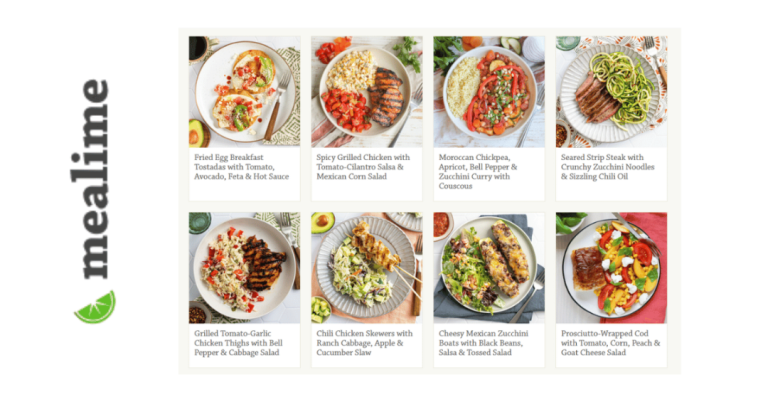Renpho Scale App Review: Renpho Smart Scale For Body Fat
Some links on this page are affiliate links (including Amazon Associate links) which means that, if you choose to make a purchase, we may earn a small commission at no extra cost to you. We greatly appreciate your support!
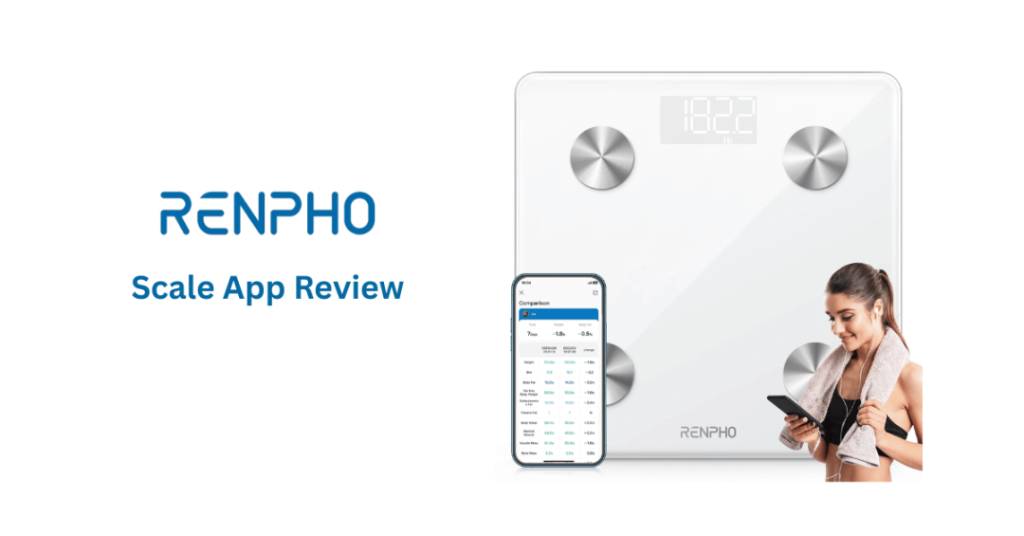
Renpho Scale App Review: Using the Renpho Smart Scale for Body Fat & Body Composition
Digital health tracking has revolutionized personal wellness, and the RENPHO scale app stands at the forefront of this technological transformation. Whether you’re a fitness enthusiast or just beginning your weight loss journey, understanding how to effectively use this innovative app can provide unprecedented insights into your body composition and health metrics.
Understanding the RENPHO Scale App Features

Detailed Body Composition Measurements
The RENPHO Scale App goes way beyond just showing your weight. It gives you a full snapshot of your body by measuring things like body fat percentage, muscle mass, water weight, BMI (Body Mass Index), bone mass, and even your basal metabolic rate (BMR). This means you’re not just seeing a number on the scale—you’re learning how your body is changing, which is super helpful on your weight loss journey.
With this extra info, you can better understand if you’re losing fat or building muscle, even if the scale doesn’t move much. It’s a great way to track progress you might not be able to see in the mirror.
Synchronization Capabilities with Smartphones
The RENPHO Scale App connects easily to your smartphone through Bluetooth. Once it’s paired, your weigh-ins automatically sync to the app, so you don’t have to log any numbers yourself. Everything is stored in one spot, right on your phone.
This makes it super simple to keep track of your body changes without any extra effort. Just step on the scale and all your data shows up in the app within seconds.
Multiple User Profile Support
If you’re not the only one in the house on a health journey, the RENPHO app has you covered. It supports multiple user profiles, so your whole family or even your gym buddy can use the same scale without mixing up your stats.
Everyone gets their own profile with separate data, so you can track your own progress without confusion. It’s perfect for couples or roommates working on their goals together.
Historical Data Tracking and Visualization
One of the coolest features of the app is how it tracks and displays your results over time. You can view your progress daily, weekly, monthly, or even yearly. The app uses easy-to-read graphs and charts, so you can see trends in things like your weight or body fat percentage.
Seeing these long-term changes can be super motivating. Even if you hit a plateau, you can look back and see how far you’ve come since day one.
Integration with Fitness and Health Platforms
The RENPHO Scale App easily connects to popular health and fitness apps like Apple Health, Google Fit, Fitbit, and Samsung Health. This means your fitness progress and daily activity can all go in one place, helping you and your coach or trainer get a full picture of your health.
This type of integration makes it easier to stay on track. Whether you’re counting steps, tracking workouts, or keeping an eye on calories, syncing everything can give you a better understanding of what’s working and what’s not.
Summary
The RENPHO Scale App does much more than just track your weight. It gives you a complete look at your body, syncs easily with your phone, supports multiple users, and shows your progress over time with simple charts. Plus, it connects with popular fitness apps to help you stay on track and understand your health better.
Click Here To Get The Renpho Scale App
Setting Up Your RENPHO Smart Scale and App
Step-by-Step Device Connection Process
Ready to set up? First, take your RENPHO smart scale out of the box and make sure it has batteries installed (they’re usually included). Place your scale on a flat, hard surface—avoid carpet to ensure accurate readings.
Here’s what to do next:
-
Download the “RENPHO” app from the App Store (iOS) or Google Play (Android).
-
Open the app and grant Bluetooth permissions when it asks.
-
Step on the scale once lightly—this activates the Bluetooth signal.
-
The app should begin searching and find your scale. The model name will pop up.
-
Tap the scale name to pair it and finish the connection.
Now, your scale and your app are linked, and you’re ready to start tracking! When you weigh yourself, data like weight, BMI, body fat percentage, and more will sync right to your phone.
Compatible Smartphone Requirements
To use the RENPHO app smoothly, you’ll need a compatible device. Most modern smartphones will work just fine, but here’s what’s recommended:
-
For iPhone: iOS 9.0 or later
-
For Android: Version 5.0 (Lollipop) or higher
-
Bluetooth: 4.0 or above
Tablets can sometimes work too, but it’s best to use your smartphone for the best syncing and notification experience. Keeping your app updated also helps avoid bugs and ensures compatibility with other health tracking apps like Apple Health, Google Fit, and Fitbit.
Bluetooth Pairing Instructions
Bluetooth pairing is key for syncing your weight and body stats to your phone. Here’s how to make sure the Bluetooth connection works smoothly every time:
-
Make sure Bluetooth is turned on in your phone’s settings.
-
Don’t try to pair through your phone’s Bluetooth settings. Instead, pair directly inside the RENPHO app.
-
Open the RENPHO app and keep your phone near the scale.
-
Step lightly on the scale with bare feet – this wakes it up.
-
The app will find your scale automatically and connect.
-
When you see your data on the screen, you’re all set.
Once paired, the app should remember your device so future weigh-ins sync automatically.
Account Creation and Profile Setup
Once you have the app installed, you’ll need to create an account to save your data and track progress over time. Creating a RENPHO account is simple:
-
Open the app and tap “Sign Up.”
-
Use your email or sign in with Google/Apple ID for easy access.
-
Create a password and login.
-
Set up your profile by entering your gender, height, age, and fitness goals.
This helps the RENPHO app give you accurate measurements like body fat percentage, metabolic age, and muscle mass based on your stats. You can also add multiple users if your scale will be shared with family members or a workout buddy.
Troubleshooting Common Connection Issues
Having trouble getting your scale and app to connect? Don’t worry—these quick fixes help solve most problems:
-
Make sure your scale has fresh batteries. Weak batteries can stop the Bluetooth signal.
-
Try restarting your phone and reopening the app.
-
Forget the scale in your Bluetooth settings if it appears there, and re-pair through the app.
-
Confirm Bluetooth and Location Services are turned on (required on Android).
-
Move away from other connected Bluetooth devices that might interfere.
Still stuck? Check the “Help” or “FAQs” section in the app, or uninstall and reinstall the app. Starting fresh often clears up any software hiccups.
Summary
By setting up your RENPHO Smart Scale and app correctly, you’re laying the foundation for tracking your weight loss progress in a smart, consistent way. Whether you’re aiming to shed pounds, build muscle, or just feel better, this tool makes it easier to stay on track and see your progress over time.
Interpreting Body Composition Metrics

Understanding Body Fat Percentage
Body fat percentage shows how much of your body weight is made up of fat. It’s one of the most important measurements when it comes to weight loss.
While some body fat is healthy and necessary (it helps your body function properly!), too much can raise the risk of health issues. The RENPHO Scale App uses bioelectrical impedance to estimate your body fat percentage, helping you track your fat loss progress over time—even if the scale number doesn’t change much. Watching your body fat drop means your hard work is paying off, even when your weight stays the same.
Muscle Mass Tracking
Muscle mass is the total weight of the muscles in your body. Maintaining or building muscle is important during weight loss because muscle burns more calories than fat—even when you’re resting!
The RENPHO App helps you see how your muscle mass changes over time. If you’re doing strength training or resistance workouts, tracking this lets you know if you’re gaining lean muscle. It’s a great motivator when the scale doesn’t move—increasing muscle while losing fat can keep your weight steady, yet you’re getting fitter and leaner.
Metabolic Age Calculation
Metabolic age compares your Basal Metabolic Rate (how many calories your body burns at rest) to the average BMR of someone in your actual age group. If your metabolic age is lower than your real age, it’s a good sign!
This feature is helpful because it doesn’t just focus on weight—it reflects your overall fitness level. As you get healthier and more active, your metabolic age may decrease, even before you see big changes in the mirror. It’s a fun stat to watch drop as a reward for your commitment.
Bone Density Insights
Bone mass (or density) shows the weight of bones in your body. While most short-term changes won’t affect bone mass much, tracking it helps ensure you’re not losing bone strength during weight loss—a common concern, especially with fast or extreme dieting.
The RENPHO App gives you a picture of your bone mass and lets you keep an eye on it over time. A stable or slightly rising bone mass number is good news, especially if you include calcium-rich foods and weight-bearing exercise in your routine.
Water Weight and Hydration Levels
Water weight fluctuates often, especially with changes in diet, activity, or even your monthly cycle. The RENPHO Scale shows your body water percentage, helping you know if you’re well-hydrated.
Staying hydrated can support weight loss by helping digestion, boosting energy, and even reducing cravings. With this feature, you’ll learn how your hydration affects your weight day to day. A dip in hydration might spell fatigue or bloating—so it’s a handy stat to track along your health journey.
Summary
Understanding your body beyond the number on the scale is key to reaching your fitness and weight loss goals. The RENPHO Scale App does more than track weight—it gives insights into your whole body composition. Let’s break down what those numbers really mean and how they can help you stay on track.
Advanced Tracking and Goal Setting
Creating Personalized Fitness Goals
The RENPHO Scale App lets you set fitness goals that match your body and lifestyle. Whether you’re aiming to lose 10 pounds or just want to feel stronger, this app helps you create clear, personal goals. You can focus on your weight, body fat, muscle mass, or even steps per day. The best part? The app adjusts with you as your fitness level changes. It’s not just guessing — it’s guiding.
With personalized goals, you’re more likely to stay motivated and actually reach them. The app uses your age, height, weight, and activity level to suggest goals that are doable and healthy for you.
Weight Loss Progression Tracking
Tracking your weight loss is important, and the RENPHO app makes it simple. Each time you step on the smart scale, your weight and body stats are saved in the app automatically over Bluetooth. No need to write anything down or remember numbers.
You get to see how your body changes over time instead of just focusing on the scale number. It tracks body fat percentage, BMI, water weight, muscle mass, and more. That way, you can measure your progress in different ways, which can keep you motivated even if the pounds aren’t dropping as fast.
Progress Photo Integration
Sometimes the scale doesn’t tell the full story — that’s where progress photos come in. The RENPHO app allows you to upload pictures right into your profile. You can do this weekly, monthly, or whenever you like.
Looking back at your photos side by side can be super encouraging. You might not notice a big change day to day, but over time, you’ll start to see amazing results. Progress photos help you see how far you’ve come, especially during times when the scale doesn’t move.
Weekly and Monthly Trend Analysis
The RENPHO app gives you charts and graphs that break down your progress week by week and month by month. This makes it easy to spot trends — like when you’re losing weight steadily or hitting a plateau.
These trends can help you figure out what’s working and what might need to change. Maybe your new workout is paying off, or maybe you’re building muscle while losing fat. The more you understand about your patterns, the easier it is to stick with healthy habits.
Setting Realistic Health Targets
One of the best features of the RENPHO app is that it helps you set health targets that are actually sustainable. It considers where you are now, and where you want to be, then helps you plan a safe timeline to get there — no crash diets or unrealistic expectations.
You’ll learn to set small milestones that add up to big wins. That way, each time you hit a target, you build confidence and stay motivated to keep going toward your bigger goal. It’s all about progress, not perfection.
Summary
The RENPHO Scale App helps you set realistic and personalized fitness goals based on your body and lifestyle. It tracks your weight loss, body changes, and even progress photos to keep you motivated. With weekly trends and smart goal-setting, the app makes it easier to stay on track and see real results over time.
RENPHO App Privacy and Data Security

Data Encryption Methods
The RENPHO app uses advanced encryption technology to keep your data secure. When you log in or your smart scale syncs with the app, your personal information—like weight, BMI, and body fat percentage—is encrypted. This means the app turns your data into a secure code while it’s being sent from your scale to your phone and to RENPHO’s servers. So, even if someone tried to intercept it, they wouldn’t be able to read it.
Using encryption helps make sure your health data stays private, even as it moves through different parts of the system.
User Privacy Protections
RENPHO takes your privacy seriously. The app only collects the data it needs to help you track your fitness and weight goals. It doesn’t access extra information that has nothing to do with your health. You can also limit what information the app keeps based on your comfort level.
The app is designed to respect your data from the moment you sign up. It’s made with privacy in mind, so you can focus on your progress—not worrying about who’s looking at your info.
Information Sharing Controls
Have total control over who sees your progress. In the RENPHO app, you can choose whether to share your data with other apps, like Apple Health, Google Fit, or Fitbit. Sharing is totally optional and can be turned on or off anytime in the app settings.
This lets you decide if you want to connect your weight loss journey across platforms, or keep everything just between you and the RENPHO app.
GDPR and Data Management Policies
For users in the European Union or anyone who values strong data protections, RENPHO follows GDPR (General Data Protection Regulation) rules. GDPR is one of the strictest laws in the world for data privacy, and it gives you rights over your personal info. With GDPR policies in place, you can download your data, request it to be changed, or even ask for it to be deleted completely.
This puts the power back in your hands, which is great when you want to stay in control—not just of your health, but of your information, too.
Recommended Privacy Settings
To get the most out of the RENPHO app and still keep your privacy protected, check out these recommended settings:
-
Turn off automatic data sharing with other apps unless you really want it.
-
Use a strong, unique password for your RENPHO account.
-
Go to the app’s privacy settings and limit what is stored and shared.
-
Log out of the app on any shared devices when you’re done.
-
Enable two-factor authentication if available.
Setting up your app the right way at the start makes sure your health journey is your business—and nobody else’s.
Summary
When you’re focused on your weight loss journey, tracking your progress with a smart scale can be a game changer. But what about your personal data? With the RENPHO app, it’s not just about numbers on the scale—it’s also about keeping your information safe. Whether you’re counting calories or monitoring body fat, understanding how your data is protected can give you peace of mind while you focus on your goals.
Click Here For Our Full List Of The Best Smart Scales For Weight Loss
Maximizing the RENPHO Scale App for Weight Loss
Strategic Weigh-In Techniques
Weighing yourself might seem simple—just step on the scale, right? But with the RENPHO Scale App, there’s a smarter way to do it. Aim to weigh yourself at the same time every day, preferably in the morning after using the bathroom and before eating or drinking. This gives you the most consistent and accurate snapshot of your weight.
The app also tracks more than just your weight—it shows metrics like body fat percentage, muscle mass, water weight, and more. Use these numbers to track your full-body progress, especially if the scale isn’t moving as fast as you’d like. Sometimes your body is changing for the better even when the weight stays the same.
Weighing in strategically cuts down on confusion and keeps your progress clear and reliable.
Best Practices for Consistent Measurements
When it comes to tracking weight loss, consistency is key. Always use the same scale (your RENPHO scale, of course!), and place it on a hard, flat surface—like tile or hardwood—not on carpet. Wear the same type of clothing (or none at all) to eliminate extra weight from shoes or thick layers.
Also, try to step on the scale with dry, bare feet. Moisture or socks can mess with the accuracy of the reading since the scale uses bioelectrical impedance to measure things like fat and muscle.
These small habits make a big difference when you want to track real progress week by week.
Complementary Fitness App Integrations
One cool thing about the RENPHO app is that it connects with other fitness apps you might already be using, like Apple Health, Google Fit, Fitbit, and MyFitnessPal. Syncing the RENPHO app with these platforms helps you see your exercise, nutrition, and body changes in one place.
For example, if you log your meals in MyFitnessPal and track workouts with Fitbit, you can see how your eating and movement affect your weight and body measurements on RENPHO. It gives you the full picture of your health journey without switching between five different apps.
Connecting your fitness tools makes staying on top of your weight loss goals way easier and more accurate.
Motivation Strategies Using App Features
Losing weight can feel like a rollercoaster. The RENPHO app gives you tools to stay motivated, even on hard days. Set achievable goals within the app and track your progress visually with easy-to-read charts and weekly summaries. Seeing improvements over time—even small ones—can keep you inspired to stick with your plan.
The app also lets you set reminders to weigh in or drink water, which helps build healthy habits. You can even share your progress with friends or on social media (if you’re into that kind of accountability!).
Using the app’s features to reward yourself for consistency helps turn your weight loss into a positive, exciting journey.
Understanding Normal Weight Fluctuations
It’s totally normal for your weight to go up or down a little from day to day. Things like water retention, your menstrual cycle, salty foods, and even stress can affect the number on the scale.
The RENPHO app helps you zoom out and focus on long-term trends. Instead of worrying about one high reading, look at how your weight is changing across weeks or months. That’s what real progress looks like.
Knowing what causes normal weight swings helps you avoid frustration and stay focused on the bigger goal.
Summary
The RENPHO Scale App helps you weigh in smarter by guiding you to do it at the same time each day for more accurate results. It tracks more than just weight and works with other fitness apps to give you a full view of your progress. With helpful features like reminders, charts, and goal setting, it keeps you motivated and focused on long-term success—even when your weight changes from day to day.
Conclusion
The RENPHO scale app represents more than just a digital weighing tool – it’s a comprehensive health tracking companion designed to empower your wellness journey. By leveraging its advanced features and understanding its capabilities, you can transform raw data into actionable insights that drive meaningful health improvements.